Recent Posts
Tag Cloud
Akulaku
Availa
Bank Loan
BillEase
Binixo
Business Loans
Cashalo
Cash Mart
Cashwagon
Comparison
Credit24
Doctor Cash
Dr Cash
Esquire
First Circle
First Circle Review
Home Credit
Home Credit Philippines Review
How to apply
Installment plan
Lazada
Lazada Installment Plan
Lendr
Loanranger
Loan Ranger
Moola
My Cash
Online Cash
Online Cash Loan
Online Loan
Online Personal Loan
PAG-IBIG
PAG-IBIG Multi-Purpose Loan
Pera247
Personal Loan
Quickpera
Review
Robocash
SALAD
Security Bank
SSS Loan
SSS Salary Loan
Tala
Tala Loan
Tala Philippines
Recent Comments
- loans on Home Credit Review: What Customers Have to Say About It
- loans on Get an Installment Plan for Your Lazada Purchase with the Help of BillEase
- loans on Home Credit Review: What Customers Have to Say About It
- Nick on Home Credit Review: What Customers Have to Say About It
- Michaela on Home Credit Review: What Customers Have to Say About It
Archives
- March 2021
- February 2021
- January 2021
- December 2020
- November 2020
- October 2020
- September 2020
- August 2020
- July 2020
- June 2020
- February 2020
- October 2019
- September 2019
- June 2019
- November 2018
- October 2018
- September 2018
- August 2018
- July 2018
- June 2018
- May 2018
- April 2018
- February 2018
- December 2017
- November 2017
- October 2017
- September 2017
- August 2017
- July 2017
- June 2017
- May 2017
- February 2017
Categories
- Aeon Philippines
- Akulaku
- Atome (Kredit Pintar)
- BillEase
- Business Loans
- Cash Mart
- Cashalo
- Cashwagon
- Credit24
- DiskarTech
- Esquire Financing
- First Circle
- Home Credit
- Jungle
- Lazada Loans
- Lendr
- Loan Ranger
- Moola Lending
- Online Cash Loans
- Pag Ibig
- Paylater
- Pera247
- PeraJet
- Personal Loan
- PondoPeso
- Robocash
- Security Bank
- Shop Now, Pay Later
- SSS Loan
- Tala Philippines
- TendoPay
- UnaPay
- Uncategorized
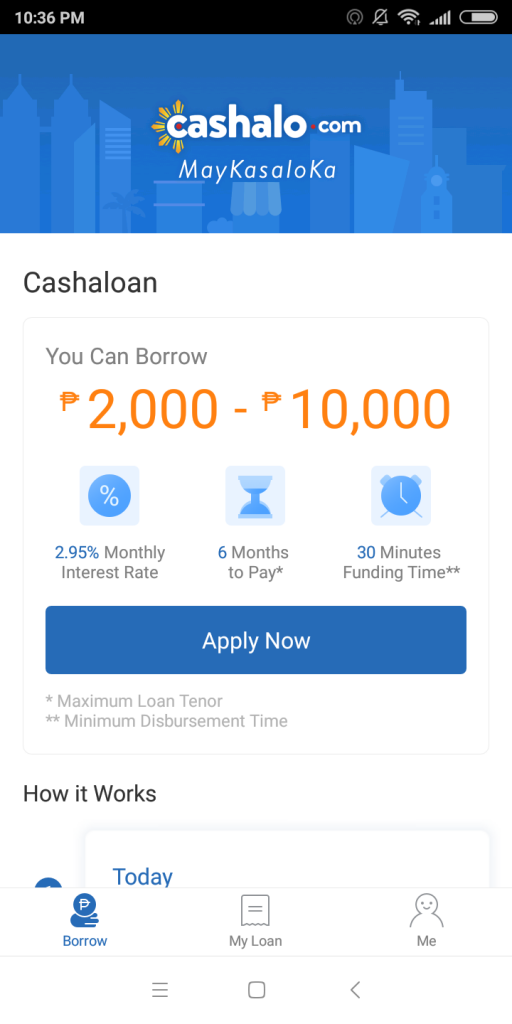
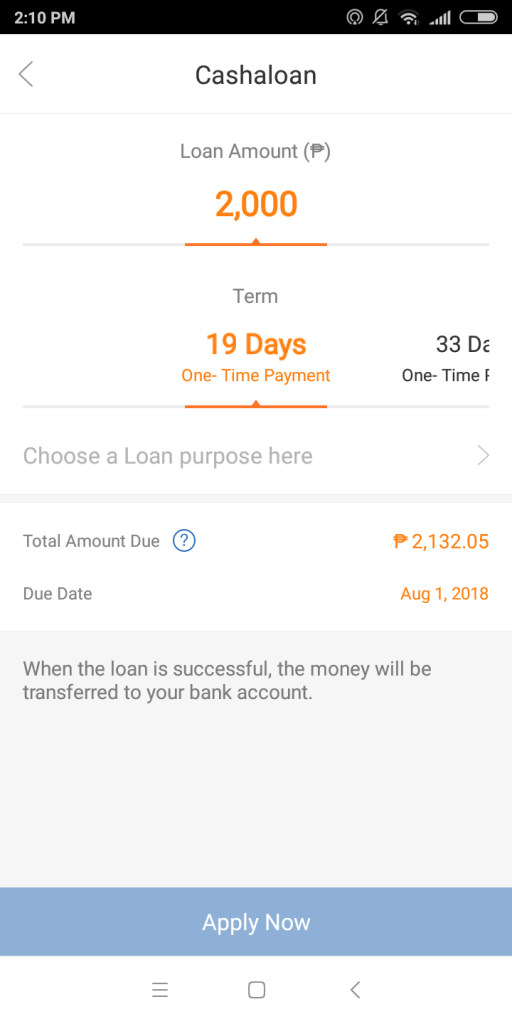
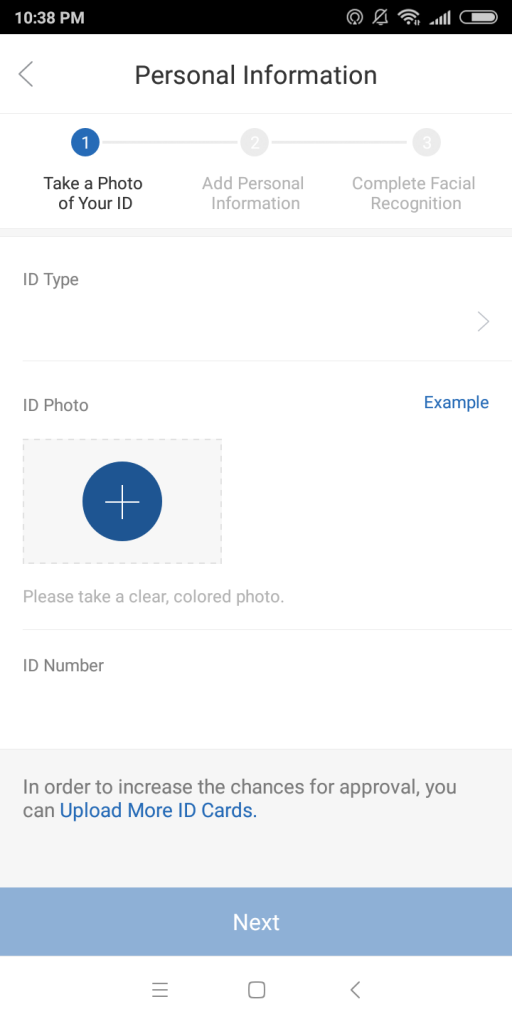
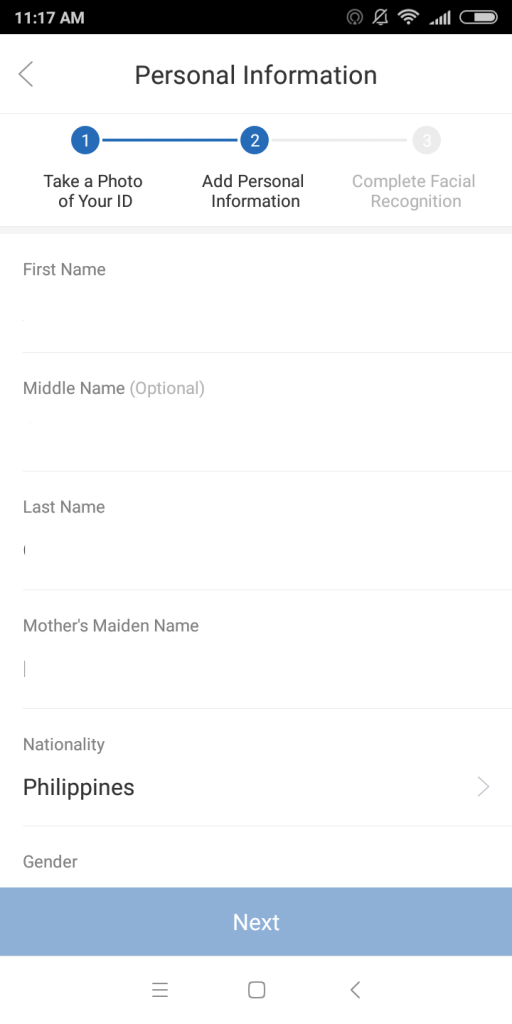
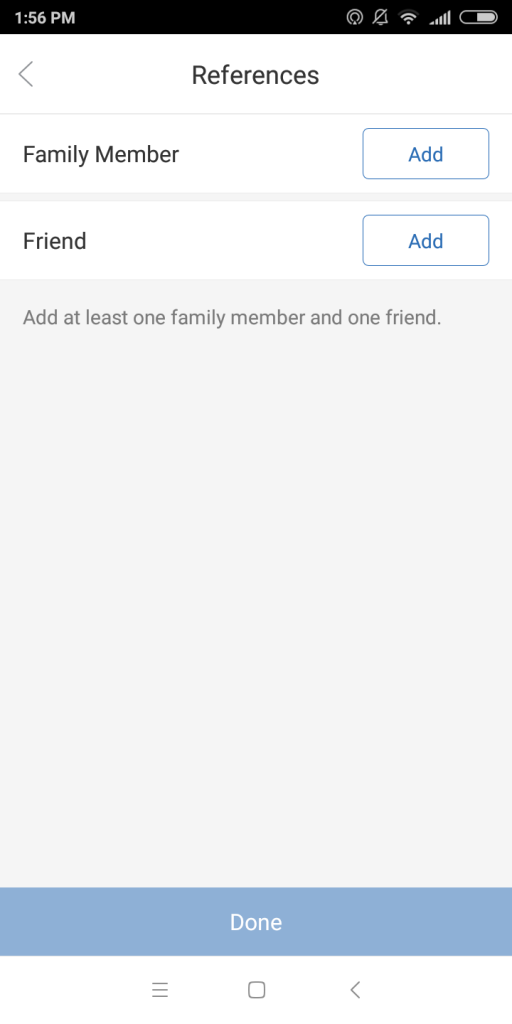
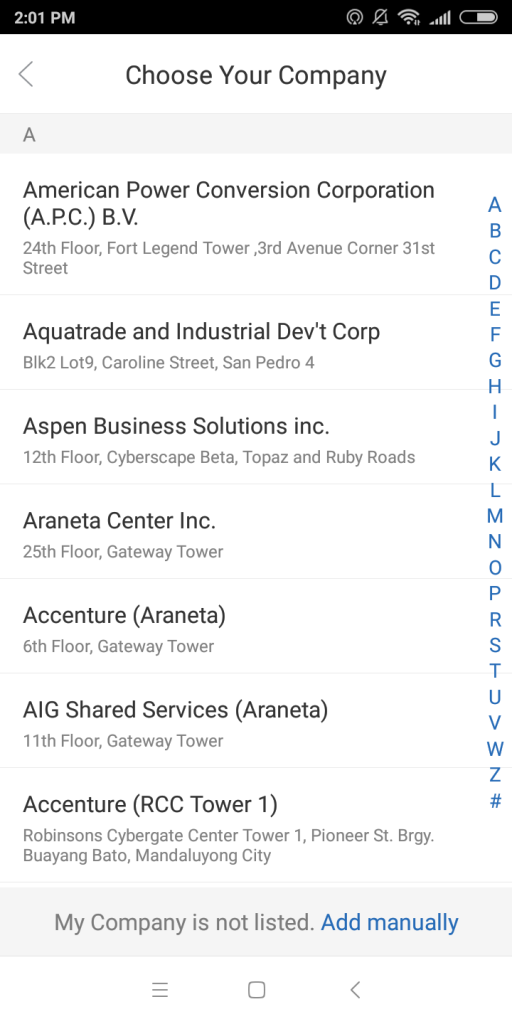
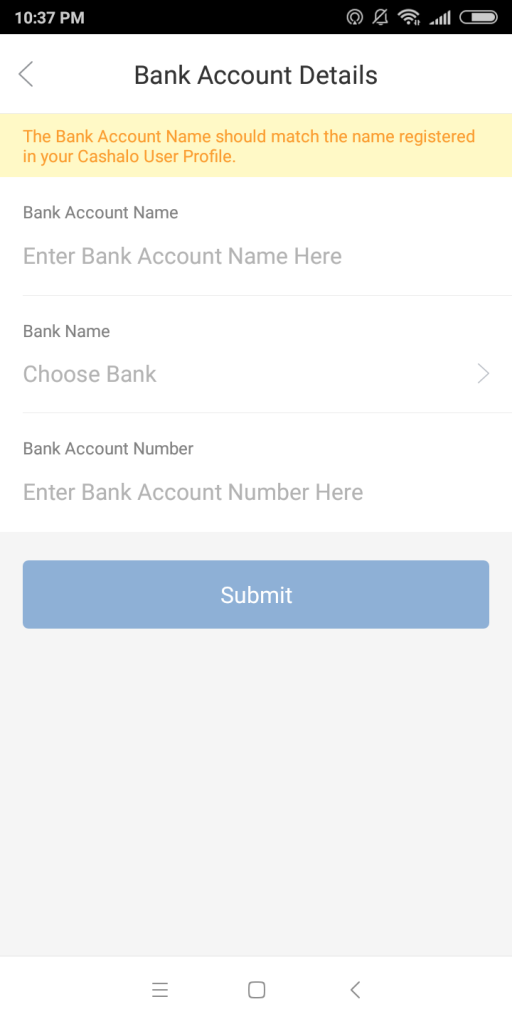
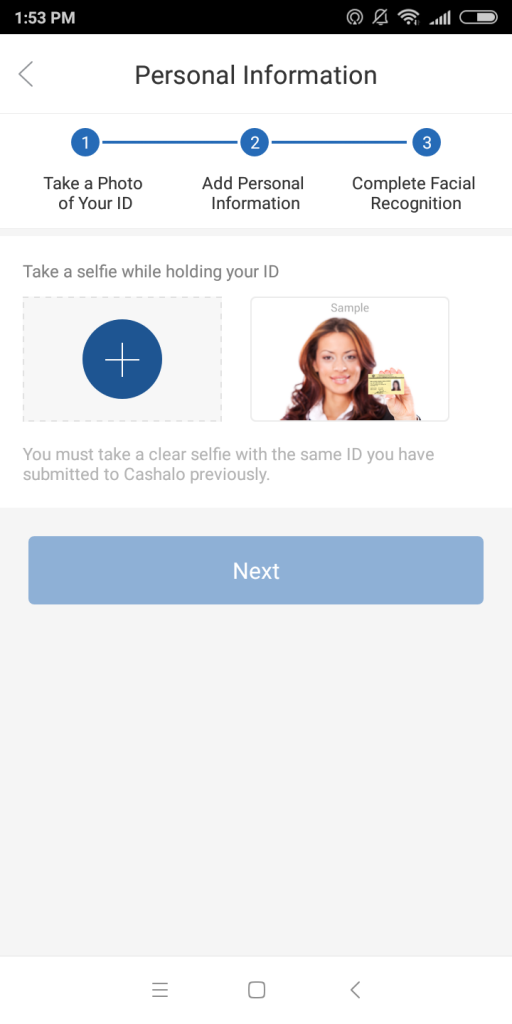
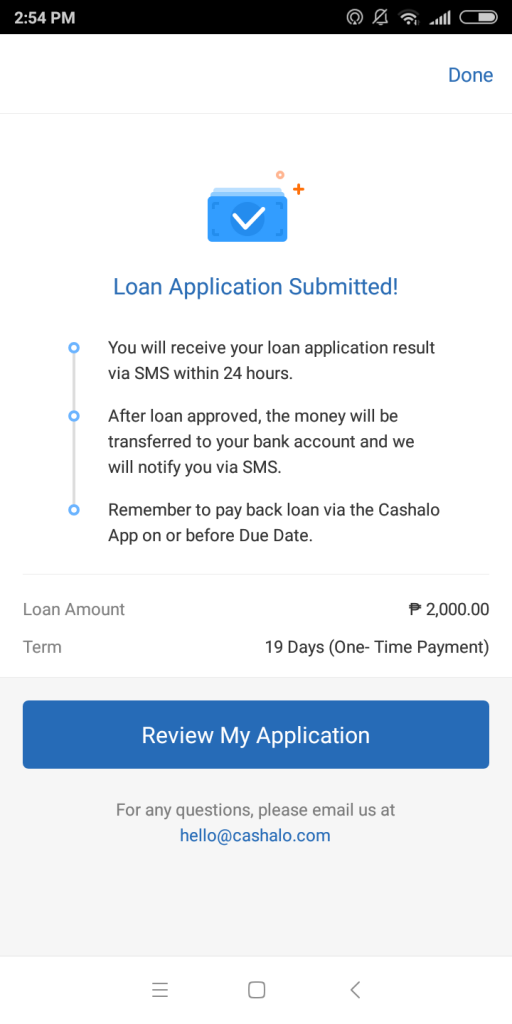
why cant i enter “NEXT ” after uploading my ID… i tried to input my ID number but its not moving
Hello there. It is possible that the app is not accepting the ID due to various reasons like poor resolution, etc.
Why it is i am not qualified for applying a loan😢😢?
My loan status is failed?
I already gave an certain requirements for this.😢
Hi Gleziel! Sorry to hear about this. Cashalo looks into several factors on whether or not they will approve an applicant’s loan. Don’t worry. There are other online cash lenders available, which we featured in this blog 🙂
applying for an online loan.
Hi. Please check the post. It indicates na po how to apply for a loan with Cashalo. Thanks.
why my loan is declined.
but my all requarment is
original. not fake. im filipino
seafarer.trust me im payback
the money. but now im shor the budget.
im payback this coming wednesday
Hi Jerson. Cashalo looks into various factors on whether or not they will approve you loan application. Perhaps, they saw that income is not sufficient or lack of documents submitted; hence the loan application was denied.